HOME > NSURLConnectionでHTTPやFTP通信する
NSURLConnectionでHTTPやFTPアクセス
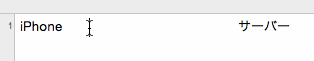
今回はiPhoneとサーバ間でHTTPやFTPプロトコル通信を行うNSURLConnectionの説明
NSURLConnectionのクラス階層
NSObject
↑
NSURLConnection
参考:001 NSURLConnectionを用いたHTTP通信(非同期)
参考:SwiftでWebAPIアプリを作った時の要点
参考:SwiftでNSURLConnectionを使ってHTMLを取得
参考:Foundation Framework Reference NSURLConnection Class Reference
やってみた
swift-salaryman.comサーバに置いたnsurlconnection_sayhello.phpにHTTP通信でアクセスして戻り値を表示します。(非同期)
import UIKit
class ViewController: UIViewController {
var myTextView: UITextView!
override func viewDidLoad() {
super.viewDidLoad()
var myUrl:NSURL = NSURL(string:"http://swift-salaryman.com/nsurlconnection_sayhello.php")!
var myRequest:NSURLRequest = NSURLRequest(URL: myUrl)
NSURLConnection.sendAsynchronousRequest(myRequest, queue: NSOperationQueue.mainQueue(), completionHandler: self.getHttp)
}
func getHttp(res:NSURLResponse?,data:NSData?,error:NSError?){
var myData:NSString = NSString(data: data!, encoding: NSUTF8StringEncoding)!
println(myData)//Hello! Hello! I am from server of swift-salaryman.com!!
}
override func didReceiveMemoryWarning() {
super.didReceiveMemoryWarning()
}
}nsurlconnection_sayhello.phpの中身
<?php
echo "Hello! Hello! I am from server of swift-salaryman.com!!";
?>
この文字列が上記サンプルを実行すると表示されます
同期させたい場合
sendAsynchronousRequestをsendSynchronousRequestに変更します。
import UIKit
class ViewController: UIViewController {
var myTextView: UITextView!
override func viewDidLoad() {
super.viewDidLoad()
var myUrl:NSURL = NSURL(string:"http://swift-salaryman.com/nsurlconnection_sayhello.php")!
var myRequest:NSURLRequest = NSURLRequest(URL: myUrl)
var response = NSURLConnection.sendSynchronousRequest(myRequest, returningResponse: nil, error:nil)
println(response)//Hello! Hello! I am from server of swift-salaryman.com!!
}
override func didReceiveMemoryWarning() {
super.didReceiveMemoryWarning()
}
}POSTしたい場合
リクエストを投げるスクリプトにPOSTでデータを渡す場合は以下のように調整します。
import UIKit
class ViewController: UIViewController {
var myTextView: UITextView!
override func viewDidLoad() {
super.viewDidLoad()
var myUrl:NSURL = NSURL(string:"http://swift-salaryman.com/nsurlconnection_sayhello.php")!
var myRequest:NSMutableURLRequest = NSMutableURLRequest(URL: myUrl)
let str = "name=swift-salaryman&pw=jitsuwahagetenaihigedage"
let strData = str.dataUsingEncoding(NSUTF8StringEncoding)
myRequest.HTTPMethod = "POST"
myRequest.HTTPBody = strData
NSURLConnection.sendAsynchronousRequest(myRequest, queue: NSOperationQueue.mainQueue(), completionHandler: self.getHttp)
}
func getHttp(res:NSURLResponse?,data:NSData?,error:NSError?){
var myData:NSString = NSString(data: data!, encoding: NSUTF8StringEncoding)!
println(myData)//Hello! Hello! I am from server of swift-salaryman.com!!
}
override func didReceiveMemoryWarning() {
super.didReceiveMemoryWarning()
}
}JSONをPOSTしたい場合
JSONをPOSTしてPHPで処理した場合の方法を記載しておきます。
import UIKit
class ViewController: UIViewController {
override func viewDidLoad() {
super.viewDidLoad()
var myUrl:NSURL = NSURL(string:"http://swift-salaryman.com/nsurlconnection_sayhello_post.php")!
var myRequest:NSMutableURLRequest = NSMutableURLRequest(URL: myUrl)
myRequest.HTTPMethod = "POST"
//JSON
myRequest.addValue("application/json", forHTTPHeaderField: "Content-Type")
var params: [String: AnyObject] = [
"type": "swift",
"man": [
"age": 33,
"location": "Osaka",
"lang": "ja"
]
]
myRequest.HTTPBody = NSJSONSerialization.dataWithJSONObject(params, options: nil, error: nil)
NSURLConnection.sendAsynchronousRequest(myRequest, queue: NSOperationQueue.mainQueue(), completionHandler: self.getHttp)
}
func getHttp(res:NSURLResponse?,data:NSData?,error:NSError?){
var myData:NSString = NSString(data: data!, encoding: NSUTF8StringEncoding)!
println(myData)//Hello! Hello! I am from server of swift-salaryman.com!!
}
override func didReceiveMemoryWarning() {
super.didReceiveMemoryWarning()
}
}
nsurlconnection_sayhello_post.phpの中身
<?php
$json_string = file_get_contents('php://input');
echo $json_string;
$obj = json_decode($json_string);
var_dump();
echo "Hello! Hello! I am from server of swift-salaryman.com!!";
print $obj->man->location;
?>?>
↓出力結果
{"man":{"location":"Osaka","age":33,"lang":"ja"},"type":"swift"}object(stdClass)#1 (2) {
["man"]=>
object(stdClass)#2 (3) {
["location"]=>
string(5) "Osaka"
["age"]=>
int(33)
["lang"]=>
string(2) "ja"
}
["type"]=>
string(5) "swift"
}
Hello! Hello! I am from server of swift-salaryman.com!osaka!
上記よりサーバで正しく受け取っていることがわかります。$_POSTだと無理なのですね、、、、しりませんでした。 サーバ側で $obj->man->locationでアクセスすれば特定の値を取得することができます。
参考:SwiftでHTTPリクエストする
参考:PHPでHTTP POSTされたJSON本文を受け取る方法
カスタマイズ
FTP,HTTP,HTTPS,FILEに対応しているとのことですのでFTPでログインする検証を行ってみます
参考:認証が必要なFTPのクライアントを作るときの注意点(例:iPhone SDK)
参考:NSURLConnection FTP file upload
参考:[objective-c]FTP通信でのモード切り替えについて
参考:Implementing SimpleFTPSample in swift
これらを読んでいるとFTPでの簡単な通信はNSURLConnectionで可能ですが、ファイルアップロード等する場合は Objective-Cで作成されているLibarryのCFFTPStreamを利用してSwiftから実行するべきだそうです。このCFFTPStreamは別記事にて 調査してみたいと思います!まずはNSURLConnectionで簡単なFTP通信でログインまでを実施してみます。
注意:FTPサーバアカウントやパスワードを仮のものに変えていますので、該当名に切り替えてください
import UIKit
class ViewController: UIViewController {
var myTextView: UITextView!
override func viewDidLoad() {
super.viewDidLoad()
var myUrl:NSURL = NSURL(string:"ftp://swiftsalaryman.com")!
var myRequest:NSURLRequest = NSURLRequest(URL: myUrl)
NSURLConnection.sendAsynchronousRequest(myRequest, queue: NSOperationQueue.mainQueue(), completionHandler: self.getHttp)
}
func getHttp(res:NSURLResponse?,data:NSData?,error:NSError?){
var myData:NSString = NSString(data: data!, encoding: NSUTF8StringEncoding)!
println(myData)
}
override func didReceiveMemoryWarning() {
super.didReceiveMemoryWarning()
}
}
{NSUnderlyingError=0x7ffda95c7b20 "You do not have permission to access the requested resource.",
NSErrorFailingURLStringKey=ftp://swiftsalaryman.com,
NSErrorFailingURLKey=ftp://swiftsalaryman.com,
NSLocalizedDescription=You do not have permission to access the requested resource.}
これだとエラーで怒られました。
パスワードとアカウントを追加して再トライ!
ftp://[アカウント名]:[パスワード]@swiftsalaryman.com
import UIKit
class ViewController: UIViewController {
var myTextView: UITextView!
override func viewDidLoad() {
super.viewDidLoad()
var myUrl:NSURL = NSURL(string:"ftp://swiftsalaryman:hogehogepassword@swiftsalaryman.com")!
var myRequest:NSURLRequest = NSURLRequest(URL: myUrl)
NSURLConnection.sendAsynchronousRequest(myRequest, queue: NSOperationQueue.mainQueue(), completionHandler: self.getHttp)
}
func getHttp(res:NSURLResponse?,data:NSData?,error:NSError?){
var myData:NSString = NSString(data: data!, encoding: NSUTF8StringEncoding)!
println(myData)
}
override func didReceiveMemoryWarning() {
super.didReceiveMemoryWarning()
}
}
drwx---r-x 10 swiftsalaryman users 512 Jan 27 13:20 .
drwxr-xr-x 89 root wheel 3072 Feb 3 20:19 ..
-rw-r--r-- 1 swiftsalaryman users 773 Jan 7 2009 .cshrc
-rw-r--r-- 1 swiftsalaryman users 258 Jan 2 2009 .login
-rw-r--r-- 1 swiftsalaryman users 167 Jan 2 2009 .login_conf
-rw-r--r-- 1 swiftsalaryman users 3 Dec 18 2013 .my.version
-rw-r--r-- 1 swiftsalaryman users 762 Jan 7 2009 .profile
-rw-r--r-- 1 swiftsalaryman users 980 Jan 2 2009 .shrc
drwx------ 2 swiftsalaryman users 512 Mar 13 2009 .spamassassin
drwx------ 2 swiftsalaryman users 512 Mar 13 2009 .ssh
drwx------ 3 swiftsalaryman users 512 Mar 13 2009 MailBox
drwx------ 3 swiftsalaryman users 512 Oct 27 07:36 db
drwx------ 11 swiftsalaryman users 512 Oct 27 07:38 ports
drwxr-xr-x 2 swiftsalaryman users 512 Jan 27 13:20 sakura_pocket
drwxr-xr-x 2 swiftsalaryman users 512 Mar 13 2009 sblo_files
drwxr-xr-x 10 swiftsalaryman users 512 Jan 20 23:12 www
初期ディレクトリのフォルダツリー表示を取得できました!
まとめ
単純なHTTP通信であれば簡単に実装できる便利なクラスでした。ただしバックグラウンドで大きなサイズのファイルダウンロードしたい場合等は NSURLSessionを利用すると良い様です。過去記事に記載していますのでよろしければこちらからどうぞ!
↓こんな記事もありますよ!
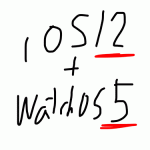 2021-05-14 14:21:41 | WatchOSのwatchconnectivityのFiletransferの落とし穴。と、避け方。
AppleWatch 実機だと成功するんだけど、シュミレーターだと失敗するという、、、
昔作成してた時は成功してたのになーと思って調べると、どうやら昔は成功してたみたい。watchOS6以降は... |
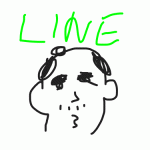 2021-05-06 14:04:37 | LINEのアニメーションスタンプ制作の落とし穴、、、失敗談
ゴールデンウィークにLINEスタンプを作成してみました。
作り切って申請も通したんですが、意図したアニメーションと違う、、、、
LINEクリエーターの画面だと、アニメーションのプレビュー... |
 2021-05-01 18:05:35 | 久しぶりのAdmobをobjective-cに実装。コンパイルエラーだらけ。バーミッション不具合でエミュレータにインスコできない。
忘れないようにメモ
エミュレータにアプリをインストールする際にパーミッション系のエラーがでた時、また、iphone実機にインストールする際にも権限系のエラーが出る場合。
ターゲット→ex... |
|
Tweet
|
|||
| |||



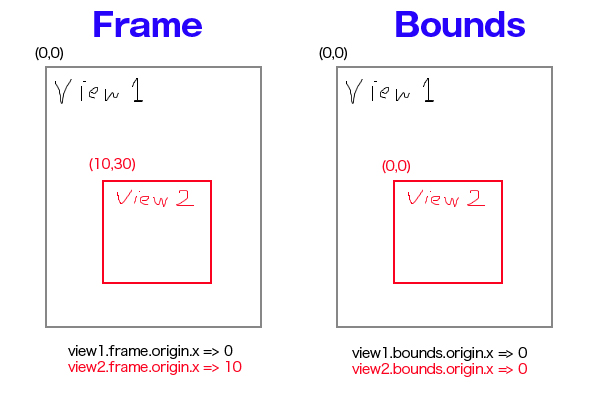
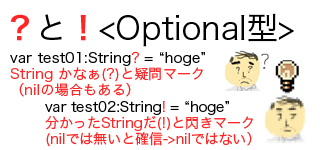
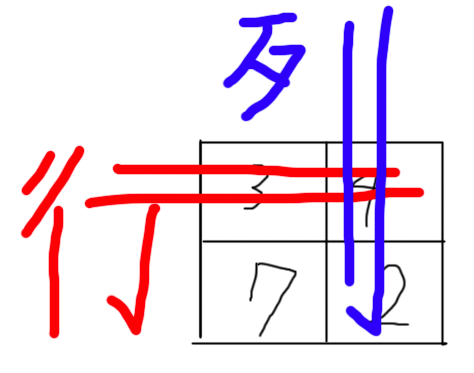
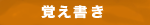
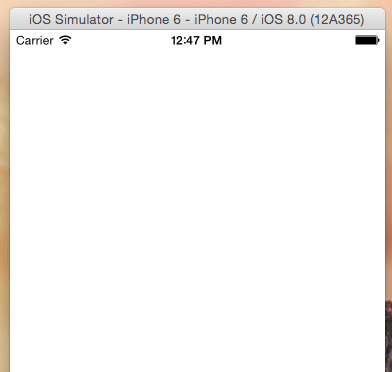
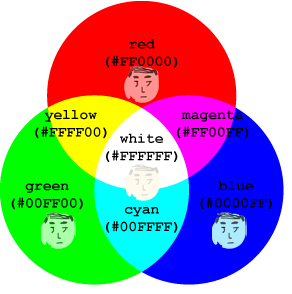


 Facebook#1(調査)
Facebook#1(調査)


