HOME > UITableViewCellをプログラムで動的に作成する
UITableViewCellをプログラムで動的に作成する
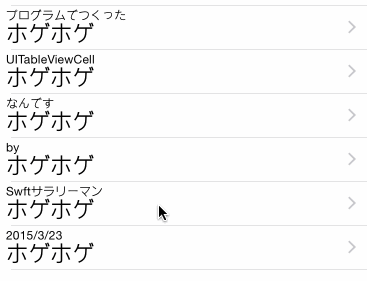
UITableViewをStoryboardで作成する方法は結構ありますが、プログラムだけで作成するサンプルが少なかったので共有します。
UITableViewCellのクラス階層
NSObject
↑
UIResponder
↑
UIView
↑
UITableViewCell
参考:UIKit Framework Reference UITableViewCell Class Reference
参考:custom UITableCellView programmatically using swift
参考:Creating a UITableViewCell programmatically in Swift
やってみた
init処理を二つ(overrideとrequired)追加する必要があるのでハマりました。
まずUITableViewCellの独自クラスを作成します。
import UIKit
class CustomTableViewCell: UITableViewCell
{
var titleLabel = UILabel();
var contentLabel = UILabel();
override init(style: UITableViewCellStyle, reuseIdentifier: String!)
{
//First Call Super
super.init(style: style, reuseIdentifier: reuseIdentifier)
titleLabel = UILabel(frame: CGRectMake(10, 2, 300, 15));
titleLabel.text = "";
titleLabel.font = UIFont.systemFontOfSize(12)
self.addSubview(titleLabel);
contentLabel = UILabel(frame: CGRectMake(10, 20, 300, 15));
contentLabel.text = "";
contentLabel.font = UIFont.systemFontOfSize(22)
self.addSubview(contentLabel);
}
required init(coder aDecoder: NSCoder)
{
super.init(coder: aDecoder)
}
}
こんな感じです。その次にTableViewのDelegate部分と宣言部分の2箇所を微調整。
func tableView(tableView: UITableView, cellForRowAtIndexPath indexPath: NSIndexPath) -> UITableViewCell {
//var cell:UITableViewCell = tableView.dequeueReusableCellWithIdentifier("cell") as UITableViewCell
let cell = tableView.dequeueReusableCellWithIdentifier("customCell", forIndexPath: indexPath) as CustomTableViewCell
cell.titleLabel.text = self.items[indexPath.row]
cell.contentLabel.text = "ホゲホゲ";
cell.accessoryType = UITableViewCellAccessoryType.DisclosureIndicator
return cell
}
DelegateのcellForRowAtIndexPathと...
//tableView.registerClass(UITableViewCell.self, forCellReuseIdentifier: "cell")
tableView.registerClass(CustomTableViewCell.self, forCellReuseIdentifier: "customCell")
UITableView宣言時のregisterClass...
これで動的に作成したカスタムクラスをStoryboard無しで追加できます。
カスタマイズ
特になし
まとめ
一度作ってしまえば簡単なのですが、、、、結構ハマってしまいましのたでソースが助けになれば嬉しいです。UITableViewの記事はこちらからどうぞ!
↓こんな記事もありますよ!
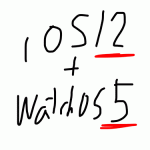 2021-05-14 14:21:41 | WatchOSのwatchconnectivityのFiletransferの落とし穴。と、避け方。
AppleWatch 実機だと成功するんだけど、シュミレーターだと失敗するという、、、
昔作成してた時は成功してたのになーと思って調べると、どうやら昔は成功してたみたい。watchOS6以降は... |
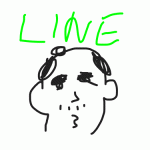 2021-05-06 14:04:37 | LINEのアニメーションスタンプ制作の落とし穴、、、失敗談
ゴールデンウィークにLINEスタンプを作成してみました。
作り切って申請も通したんですが、意図したアニメーションと違う、、、、
LINEクリエーターの画面だと、アニメーションのプレビュー... |
 2021-05-01 18:05:35 | 久しぶりのAdmobをobjective-cに実装。コンパイルエラーだらけ。バーミッション不具合でエミュレータにインスコできない。
忘れないようにメモ
エミュレータにアプリをインストールする際にパーミッション系のエラーがでた時、また、iphone実機にインストールする際にも権限系のエラーが出る場合。
ターゲット→ex... |
|
Tweet
|
|||
| |||



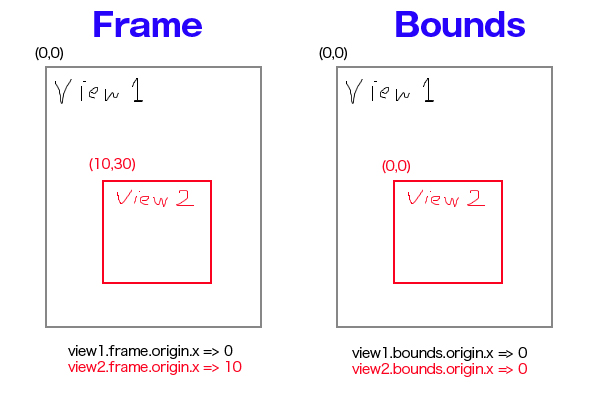
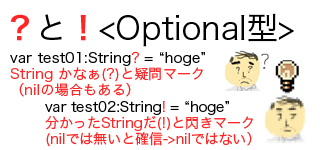
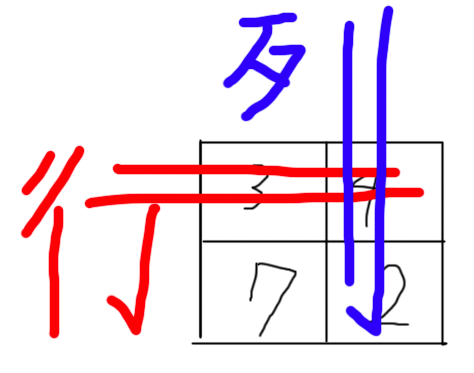
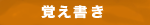
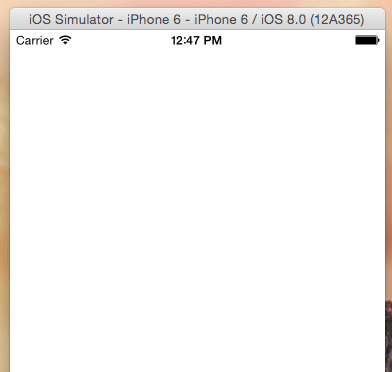
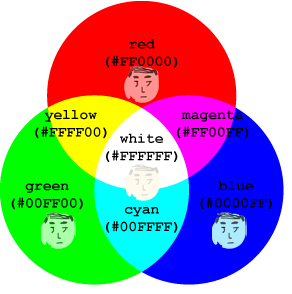


 Facebook#1(調査)
Facebook#1(調査)


